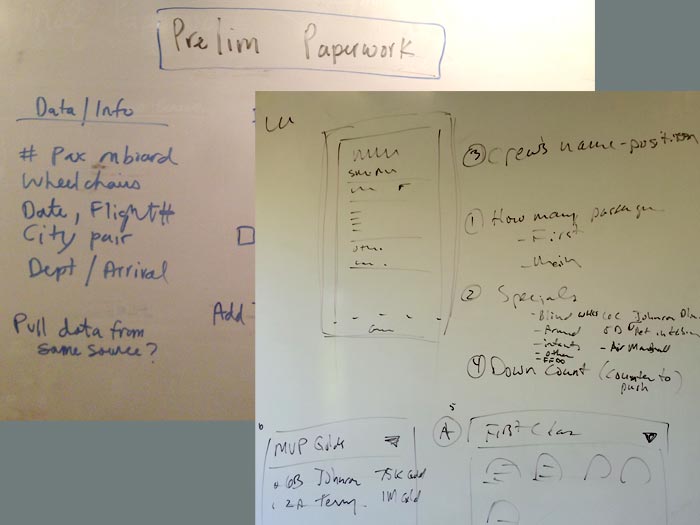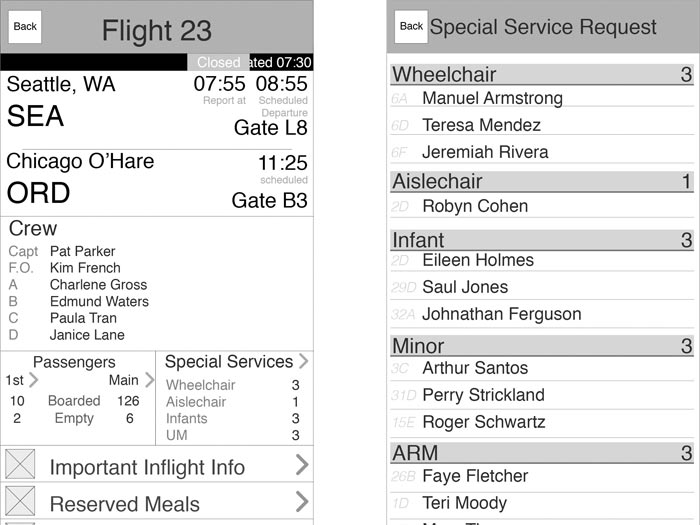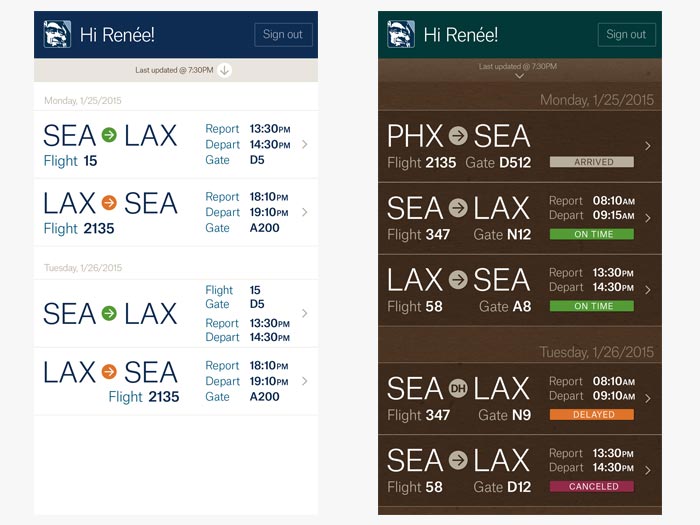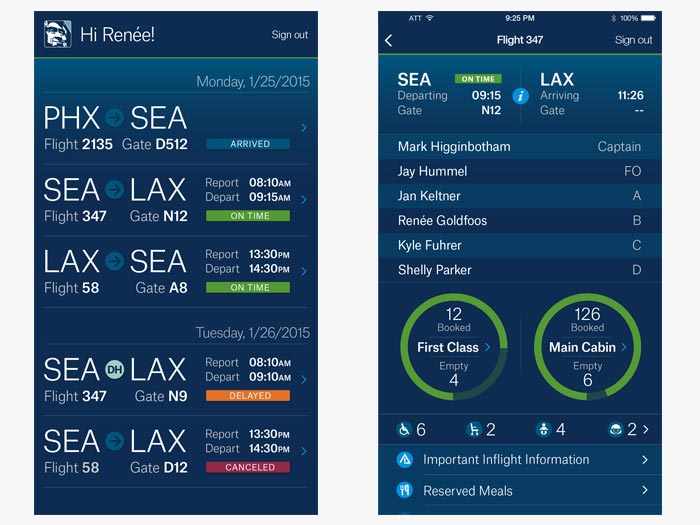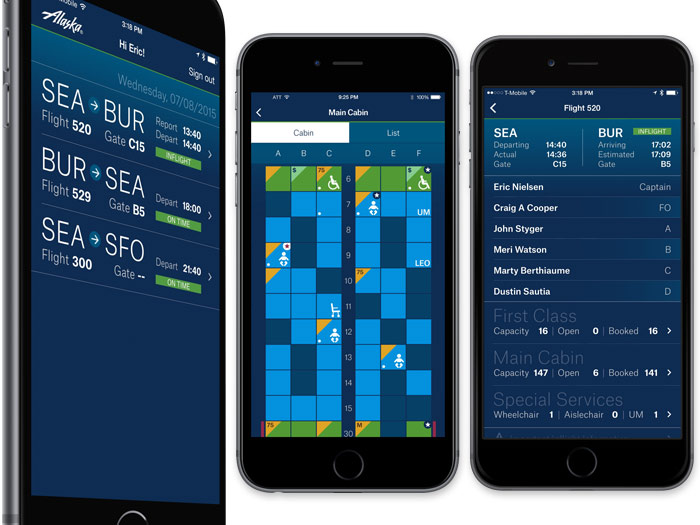Project Description
In 2015 Alaska Airlines gate agents were still handing off flight manifests to flight attendants cranked out by noisy tractor-feed printers from the 1980’s. One insightful V.P. decided to take us up on the offer of the digital transformation of this decades-old system.
When we took on the project, we wanted to accomplish three things:
- Democratize flight info to all flight attendants on the aircraft
- Decrease time spent looking for passenger information
- Increase the level of customer service
Project Details
Client Alaska Airlines
Launch Date June 2015
Skills Mobile design, user experience, user interface design, user research, enterprise modernization, digital transformation
Where to start?
The Alaska Airlines’ Inflight Team was looking to modernize its part of the Operation, and asked my team to visualize a digital future for them. We first had to identify:
- what tasks flight attendants do most often?
- what information was helpful for them, and when?
- what is considered job-critical, and what is nice to have?
Initial concepts were crude, but we identified that flight attendants liked the idea of an actual seat map (like the customers had). Showing high-touch passengers, and our elite flyers, would both be valuable.
Test the concepts.
Once the project was approved to start, we started the deep dive into flight attendant world. As we better understood what they did — the safety, process, timing, customer service, brand and marketing requirements, union requirements —it was clearly complex.
We started by making crude wireframes that we could print and take to the airport and have flight attendants point/tap through scenarios to see how they responded, what the expected, what was confusing, and what was delightful.
An early working prototype can be seen here.
Design is important.
As I started to focus on tightening up and building digital prototypes, I also begin focusing on initial visual concepts. This is where we had the epiphany that flight attendants spend about 40% of their time in a dark cabin. We decided to spin a couple of concepts that were dark instead of light backgrounds…and it was a hit.
“I’d pay money for this.”
I’ve never heard of an employee absolutely loving their digital tools. And especially not from an airline. However, I have gotten hugs from flight attendants, and people saying that they would buy it from the App Store if it was the only way to get it, it was that life changing for them. Creating new solutions for the way our employees do their jobs to make the work more efficient, and to also make them happier people, was an incredible benefit to me working on this project.
What I love about creating transformative digital experiences for the enterprise is how you can connect with the users more easily, and focus on solving real problems for them, rather than focusing entirely on the technology and forcing it to fit. It also increases employee satisfaction for the business as they start seeing a direct relationship between the time we take talking to them and the quality of the tools we build. For Block2Block, adoption rate was nearly 95% within a couple of months of the product launch. Training was nearly eliminated because it was so easy for them to pick up and use.
See it in action.
This 3 minute video shows some quick tapping around in the tool (called Block2Block – I’d have to explain it to you…). Some of the major points to take away are:
- The app shows your next 24 hours of assigned flights
- Tapping into that shows you details of your flight, including destination, time, crew, total passenger counts, and other list options
- The seat map is tappable. Tap a seat, and you see high-level details about a passenger
- You can rotate the view of the cabin: depending on your position on the service cart, you may find looking aft, rather than forward, makes more sense to you
- We have passenger lists broken up into different categories, some are sortable, and some have extra details you can drill into
- We also not only digitized announcements, but made them active content. Information about the flight is fed into the announcement texts, so flight attendants don’t have to look up flight info, forget a crew members name, or fumble through binders – it’s all right there for them to read inline
NOTE: Android users may have to tap the “full screen” mode button on the video, so that it will resize to fit your screen. It’s not actually widescreen format.